Die deutsche Version befindet sich hier: Daily UX Challenge
In summer 2018 I took part in the first days of the Daily UX Challenge . I wrote about it and published the articles on medium.com .
Daily UX Challenge #1 — Create the Perfect Wallet for a Friend
The first challenge was to design the perfect wallet for a friend. I did some research, picked a friend, Tom (34), and interviewed him. In the end, I built a paper prototype for his wallet.
Go read the details here: Daily UX Challenge #1 — Create the Perfect Wallet for a Friend .

Daily UX Challenge #2 — Design a landing page
On this day I only had time left for a short tweet. This was not a bad idea, since at that point I had no idea how to design a landing page. I got some great feedback 🙏 and I learned a lot about landing pages. A year later I designed this one: Landing Page for codi! 2020.
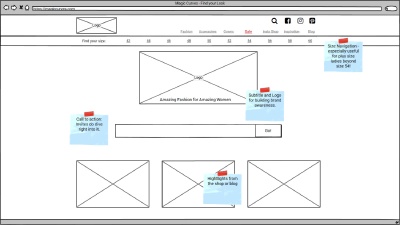
Daily UX Challenge #3 — Parking Machine
For the third challenge, I had to design a parking machine. I picked out the parking machine from the city where I lived for more several years and sketched out a customer journey.
Here are the details: Daily UX Challenge #3 — Parking Machine .
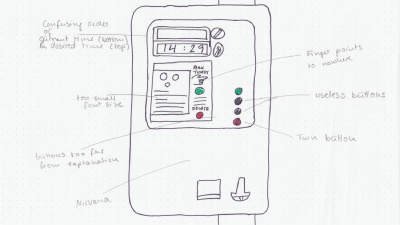
Daily UX Challenge #4 — Chatbot Onboarding Flow
For number 4 of the Daily UX Challenge, I had to design a chatbot onboarding flow. This part of the challenge was a completely new field for me and it took me some time reading and researching the principles and best practices for chatbot UX.
See here what I came up with: Daily UX Challenge #4 — Chatbot Onboarding Flow .
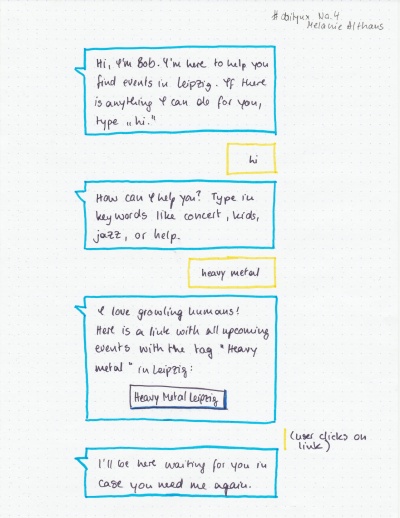
Daily UX Challenge #5 — Teacup
How would my perfect teacup look like? I finally got to design something for myself, and I still like the idea of this teacup.
Read the article here: Daily UX Challenge #5 — Teacup .

Daily UX Challenge #6 — Worst Phone Number Input
The challenge was to create the worst phone number input you could imagine for a user. I came up with a drop-down menu that changes the order of the digits every time you click on it and that gives a LOT of feedback.
Read about it here: Daily UX Challenge #6 — Worst Phone Number Input .
